ShopDreamUp AI ArtDreamUp
Deviation Actions

Captain
This tier is for those who want to learn how to extract 3D models, textures, animations, sprites (etc...) by themselves from various games and convert them to usable formats.
$30/month
Suggested Deviants
Suggested Collections
You Might Like…
Featured in Groups
Description
Another posting in my series that uncovers some of the previously hidden features of the PMD Editor ver 0.1.3.9 now that I managed to get a hold of the English language version of that software. This is a fun one though and other than the quirks noted is really easy to use.
Image size
950x6425px 2.92 MB
© 2014 - 2024 Trackdancer
Comments36
Join the community to add your comment. Already a deviant? Log In
About the mess PMD (and PMX as I'm using PMX Editor) Editor does with the original UV Mapping. The trouble here seems to be that PMD/PMX Editor completely changes the UV coordinates positions instead of just resizing them and moving them up-left to the starting quarter. I cannot figure why this does happen, as PMD/PMX Editor can manage only 4x and 16x table, so all what it should do would be
1) to resize the UV mapping by a ratio of 0.5 (4x morphed texture) or 0.25 (16x morphed texture)
2) move the whole resized UV mapping on the top-left corner, still by -0.5 or -0.75 (1 - 0.25) ratio (PMDE/PMXE already uses relative ratios to "move" the UV mapping while using the sliders so no need of absolute position calcs)
What PMDE/PMXE does, instead, is to completely change/mess the UV mapping, other tahn resizing and moving it on the top-left corner.
If the selected material is something simple like a square/rectangle, it's pretty handy to correct the UV mapping directly using the UV Plugin, but if the morphs affect complex materials needing a very precise UV mapping (lips, in my case) correcting the UV mapping using the UV Plugin can be very very hard, imprecise and annoying.
A fix I've used is this:
1) Save your model with no UV sliders (just for safety)
2) Make your 4x or 16x texture including all the images to be changed when using the UV sliders (note: PMXE also makes PNG images, not only BMPs)
3) Create the UV morph sliders as explained here. You'll find all the new UV morphs in the sliders/expressions list
4) You'll see the fu**ing mess done by PMD/PMX editor on the standard UV mapping....
5) Select from the list ONLY the new created UV sliders, right click and EXPORT THE UV SLIDERS AS A .CSV file
6) Just trash the bugged model (i.e. the model with the bugged UV mapping)
7) Open the original saved model without UV morphs and apply the new complete texture (4x or 16x) to the wanted material
8) Don't panic when you see a mess on the material to be affected by the UV sliders, it's normal as it has still the old UV mapping. Save a new copy of the model.
9) Open Blender and use the Blender mmd tools plugin to import the new copied model
10) Select the model, go to edit mode, select the whole needed material and open a side window in UV Editor mode
11) You'll see the old UV mapping scheme. Select all the vertices in the UV Editor.
12) Press "S" to resize and type 0.5 (in case of 4x) or 0.25 (16x UV sliders) and confirm pressing Enter. You'll see the UV mapping correctly resized.
13) Move the whole UV scheme to the top-left and try to be as more precise as possible to fit the starting texture you want as a default.
14) Once done, export it as a new model and close Blender
15) Open the just exported model in PMX Editor. You'll see the correct mapping on the wanted material, but now you have to recreate the UV sliders
16) Open the Expression/Morphs tab, right click in the sliders list and select IMPORT FROM CSV (select the CSV file where you first saved the morphs)
17) DONE! Your previously created UV morphs are now reloaded on the model
18) Save
Note: for some reason (vasilnatalie maybe has an explanation for this?) the Blender mmd tools plugin refuses to import models having the "all in one" UV slider (yellow type in PMX editor) so if you need to import a model containing this kind of sliders you'd better export them, before, delete them before loading the model in Blender, and re-importing them after you have exported the model from Blender.
![[MMD WIP] Path to C6V3 n.21 - Lipstick UV sliders by Riveda1972](https://images-wixmp-ed30a86b8c4ca887773594c2.wixmp.com/f/c32782cd-0690-4e76-853f-6bc4de0a0d95/ddfwr7w-e11b5909-2ca9-44b3-94bf-a48260cb71ea.png/v1/fill/w_200,h_200,q_70,strp/_mmd_wip__path_to_c6v3_n_21___lipstick_uv_sliders_by_riveda1972_ddfwr7w-200h.jpg?token=eyJ0eXAiOiJKV1QiLCJhbGciOiJIUzI1NiJ9.eyJzdWIiOiJ1cm46YXBwOjdlMGQxODg5ODIyNjQzNzNhNWYwZDQxNWVhMGQyNmUwIiwiaXNzIjoidXJuOmFwcDo3ZTBkMTg4OTgyMjY0MzczYTVmMGQ0MTVlYTBkMjZlMCIsIm9iaiI6W1t7ImhlaWdodCI6Ijw9MjA0OCIsInBhdGgiOiJcL2ZcL2MzMjc4MmNkLTA2OTAtNGU3Ni04NTNmLTZiYzRkZTBhMGQ5NVwvZGRmd3I3dy1lMTFiNTkwOS0yY2E5LTQ0YjMtOTRiZi1hNDgyNjBjYjcxZWEucG5nIiwid2lkdGgiOiI8PTIwNDgifV1dLCJhdWQiOlsidXJuOnNlcnZpY2U6aW1hZ2Uub3BlcmF0aW9ucyJdfQ.7L-UgeUoBzogE4pZ4Q-r32Vapc75doePYctVJcs7AFo)
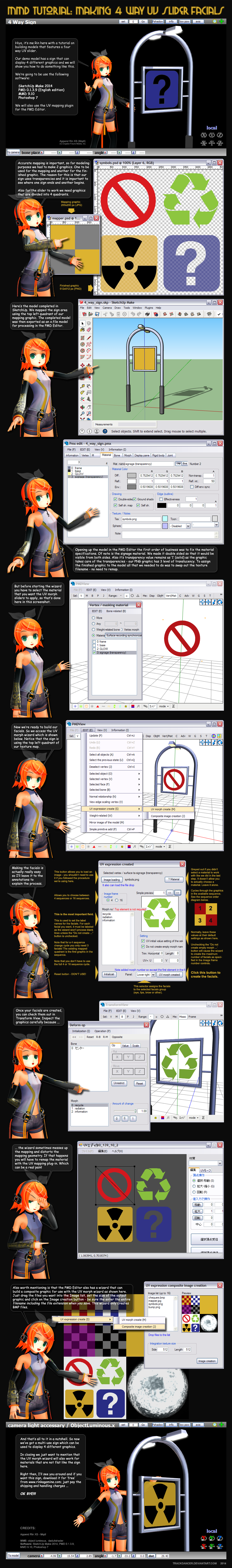









![[MMD] Tutorial Convert jpg to pmd (2)](https://images-wixmp-ed30a86b8c4ca887773594c2.wixmp.com/f/bfd62dd7-6f1e-4b2e-a44f-8e2de32aeb59/dbg04bh-e45cbe63-86a3-41c1-9238-ddec9607cfb8.png/v1/crop/w_184)
![[MMD] Tutorial Convert jpg to pmd (J2P)](https://images-wixmp-ed30a86b8c4ca887773594c2.wixmp.com/f/bfd62dd7-6f1e-4b2e-a44f-8e2de32aeb59/d9r2kfo-2effc57f-ecfe-441b-aeab-bafd8431fb91.png/v1/crop/w_184)
![[MMD] Tutorial Automatic Fingers Rigging](https://images-wixmp-ed30a86b8c4ca887773594c2.wixmp.com/f/bfd62dd7-6f1e-4b2e-a44f-8e2de32aeb59/dcl0cnx-0ac28acf-60c1-43ff-a1c8-4faa7593c0b6.png/v1/crop/w_184)
![[MMDxTutorial] Bone Morphs [PMXE]](https://images-wixmp-ed30a86b8c4ca887773594c2.wixmp.com/f/3cf5f8e1-5c9a-4675-b820-aeaf09993362/dfyxkrf-64c36a9b-73e1-422e-9a78-48d3684580aa.png/v1/crop/w_184)
![[MMDxTutorial] How to keep track of model credits](https://images-wixmp-ed30a86b8c4ca887773594c2.wixmp.com/f/3cf5f8e1-5c9a-4675-b820-aeaf09993362/dfzbfd9-029a143a-dab8-40dd-b0da-e008cfa4992e.png/v1/crop/w_184)
![[MMD - PMXE] How to fix broken mouth morphs [Tut]](https://images-wixmp-ed30a86b8c4ca887773594c2.wixmp.com/f/3cf5f8e1-5c9a-4675-b820-aeaf09993362/ddtighk-e3bdeff4-fce0-496a-8b4e-21c35a0f45ef.png/v1/crop/w_184)
![[MMD] AL_GlowMap Tutorial](https://images-wixmp-ed30a86b8c4ca887773594c2.wixmp.com/f/01fd5988-01d2-4c75-859f-7c83fa8671bd/dejj0r5-422e23d8-1478-4354-a9fc-dbb8768bee02.png/v1/crop/w_184)




![[PMD Editor] Skirt plugin tutorial](https://images-wixmp-ed30a86b8c4ca887773594c2.wixmp.com/f/be945542-2f6a-4802-811a-d925c7db397d/d5ilupq-0b17012e-cee1-4287-a9ac-062d182af1c4.png/v1/crop/w_184)


![[MMD DL]Autumn alley [effects list in description]](https://images-wixmp-ed30a86b8c4ca887773594c2.wixmp.com/i/a226bd27-7aa7-4d62-884e-3434fe865376/d97dc3p-93862317-8a42-4267-b69b-bbe0df87de25.png/v1/crop/w_184)










